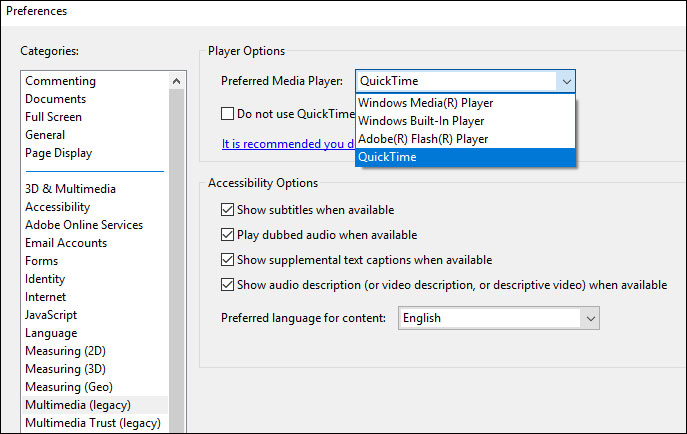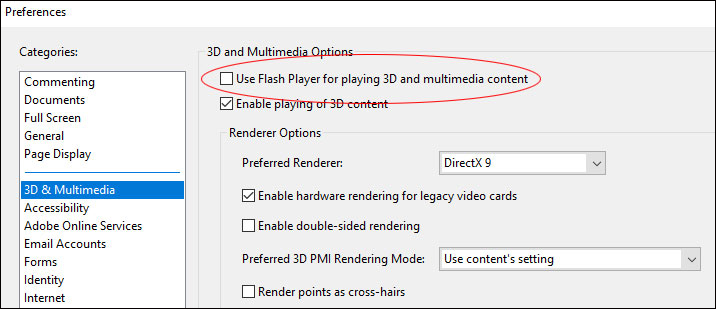I created new 2021 versions of all eleven Mastery Workshops on USB/DVD as well as all Summit Recordings, Marketing Seminar Recordings, Master Files collections, Podcast and Summit collections and all the other tutorials available on USB or DVD.
These new 2021 versions are necessary because Apple and Adobe have ended support for Flash in December 2020.
How this affects you
The 2021 versions are being shipped for all new Mastery Workshops ordered after January 1, 2021.
If you own a previous version and you no longer have Flash installed on your computer, or if you have problems playing the Audio and Video files featured in the Mastery Workshops, changing your Adobe Acrobat settings may remedy these issues without replacing your Mastery Workshops. These setting changes are below:
1 - If you have the Artistic Lightroom or the HSL+ Selective Color Mastery Workshops:
The audio and movie files in these two Mastery DVDs are embedded in the PDF files.
To play the movies embedded in the Mastery Workshop PDFs you need to uncheck ‘use Flash Player’ in the Adobe Reader preference settings under 3D & Multimedia Options (see the screen capture below). You can also set the Preferred Movie Player to Quicktime in the Multimedia Legacy preference pane. After changing these preferences you will need to quit and re launch Adobe Acrobat for the changes to take effect. Afterwards the movies will play in the Adobe Acrobat movie player instead of the now defunct flash player.
When you play the movies if the movie screen is too small just click on the green ‘Zoom’ icon (the circle with the + sign in it) in the top left corner of the movie window to enlarge the movie to full screen size. You can also right-click inside the movie screen and select ‘Full Screen Multimedia’ to enlarge the movie window.
These settings work with the latest version of Adobe Acrobat (December 2020) on a Mac running Big Sur OS (see the screen captures below). Be sure to download the latest version of Adobe Acrobat. In case you have a previous version of Acrobat the settings for Flash are found under Multimedia Legacy where you will need to set the movie player to Quicktime instead of Flash.
2 - If you use a Windows computer
The latest version of Acrobat now gives you the option to enable playing Quicktime movies. This option is found under Multimedia Legacy. You will need to have Quicktime installed on your computer. If you do not it is a free download from Apple.com This is a useful feature because the first nine Mastery Workshops on DVD feature Quicktime movies. If you cannot play the movies on one of these DVDs try the play Quicktime option. It should do the trick.
The ‘Use Flash Player option' is also present in Acrobat for Windows. If you have problems playing flash movies try deselecting this option. The Windows preference pane for this is the same as on the Mac version.
When changing any of these preferences you will need to quit then re launch Acrobat for the changes to take effect.
3 - If you use an International Version of Adobe Acrobat Reader
You may find out that the settings I recommend are not available in the International version for your country. This is because Adobe does not update International versions as soon as the English or US version. If so, download the US English version until your country's version is updated.
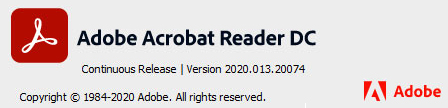
The January 2021 Mac and Windows version of Acrobat Reader
This is the version on which on which the Mastery Workshops were tested
4 - If you have any of the first nine Mastery Workshops
The audio and video files in the first nine Mastery Workshops are NOT embedded in the PDF files. They are available separately.
If the above solutions do not work and you cannot play the audio or video files, you can open both audio and video files directly. They are located in individual folders on your DVD or flash card and you can open them by double clicking on them. You just need to have an mp3 player and/or quicktime player software installed on your Mac or Windows computer.
If the video files do not open in Quicktime open them in VLC, Wondershare or other software able to play quicktime files instead.
5 - If you no longer have a DVD drive
Simply copy your Mastery Workshops to a USB flash card or to a hard drive.
6 - If you want to order the new 2021 version of any of the 11 Mastery Workshops
The new 2021 versions are available for $95 each which is 10% of the regular price. This cost covers production costs, handling costs and US shipping. Just email us to let us know which Mastery Workshop, Summit, Master File or other Mastery tutorial you want us to ship you: alain@beautiful-landscape.com. We will send you a Paypal invoice or you can ask us to charge your card directly if we have it on file.
7 - if you want to see the current Mastery Workshops Collection ciick here to visit the Mastery Workshops Page
8 - Mac screen captures from the free Adobe Acrobat Reader
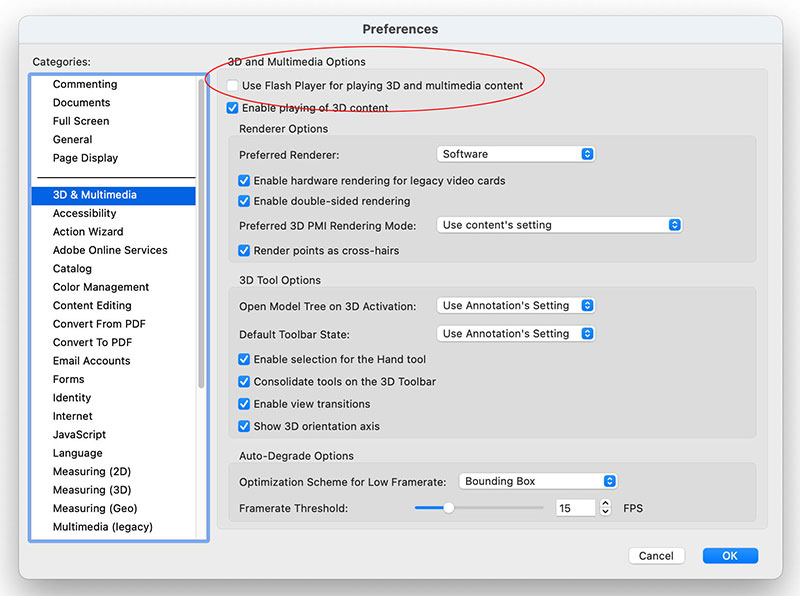
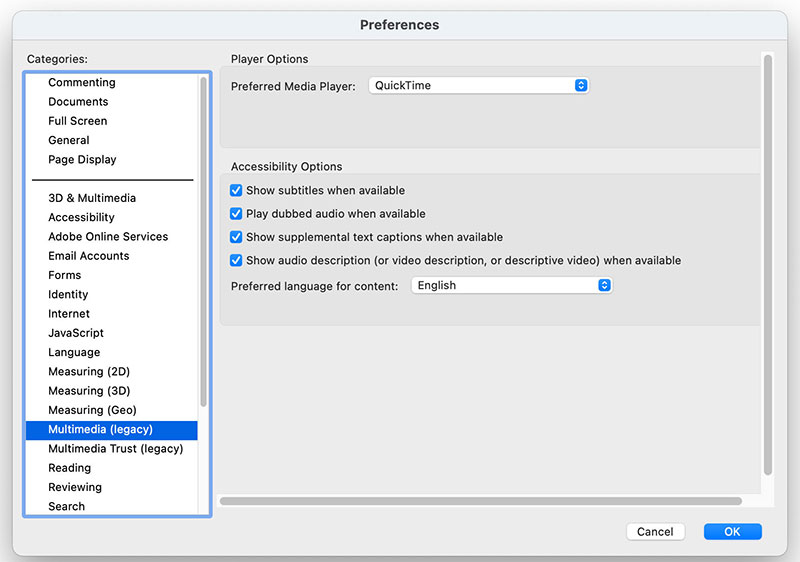
9 - Windows 10 screen captures from the free Adobe Acrobat Reader